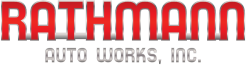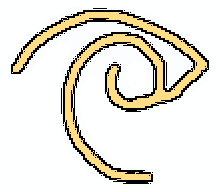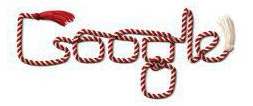Dell Customer Service
December 17, 15 by adminDell used to be one of my favorite places to shop. Lately, they have been driving me crazy and it doesn’t get any worse than their customer support. Last November during the Black Friday sales rush, I placed a small order with them in the amount of $300. The order looked fine for almost a week. I would check the order status and they said the order was fine and it was almost here. There was a progress bar that showed the status of the order as 95% complete. In fact, it appeared that it was almost at my doorstep.
One day, all of a sudden, my order was quietly canceled. I got no notice from Dell. No phone call, no e-mail message, nothing! It probably took me a few days to figure out what was going on. My credit is exceptional and I am a longstanding member of Dell for over 20 years.
I called them on the phone last night at 4:30pm. I was put on hold for 30 minutes straight. At 5:03pm, the phone was answered only to tell me that customer support was closed and I should call back the next business day. This was a huge mistake. If someone is in the queue 30 minutes before closing time, your support call should be answered. There’s no excuse for this. A respectable call center should not put calls in the queue that they can’t reasonably expect to answer before closing. Just tell me that you won’t be able to answer my call before closing hours.
The next morning, I called again and waited another 30 minutes. The operators who answer the call are obviously in India. This wouldn’t be so bad if they could understand what I was asking for and treated customers a little friendlier. When I finally got through, the operator told me that I would have to be transferred to another person which initiated another long waiting time. Finally, I got through to someone who could “help” me.
After a lot of back and forth trying to look up my order, the support rep gave me the reason for my cancellation… “Payment was invalid”. Well great, thanks! Did he know I was using Dell’s own payment system? No, he didn’t have the slightest clue. Did he ask me if I wanted to correct the payment or indicate the problem with the payment? No, nothing. It seems as if Dell’s customer support doesn’t care a thing about their customers.
Next, I attempted the online support which allows you to submit your order number and your question via a web form and then a chat window opens to allow you to talk to customer service. I waited nearly two hours for a representative but did not get an answer to my question. The representative cut me off after a very short period of time and did not answer any of my simple questions such as:
- Why was my order cancelled?
- What exactly was the problem?
- Can I change my payment method?
This isn’t my first bad experience with Dell’s customer service, but I can guarantee it will be the last.
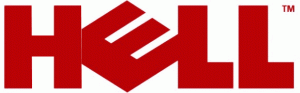
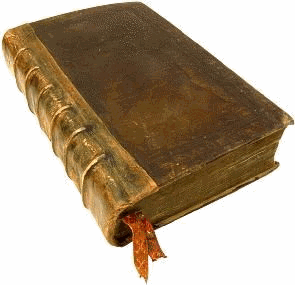

 Lately, I’ve been fighting with InstallShield (because there is no other better way to put it) to manage some basic installer functinoality. Actually, I’ve been learning all the various different facets of the software off and on over the past few months. I know that its used by a lot of different companies and seems to be powerful to do lots of different things, but I have to say that the experience has left me kind of sour.
Lately, I’ve been fighting with InstallShield (because there is no other better way to put it) to manage some basic installer functinoality. Actually, I’ve been learning all the various different facets of the software off and on over the past few months. I know that its used by a lot of different companies and seems to be powerful to do lots of different things, but I have to say that the experience has left me kind of sour.